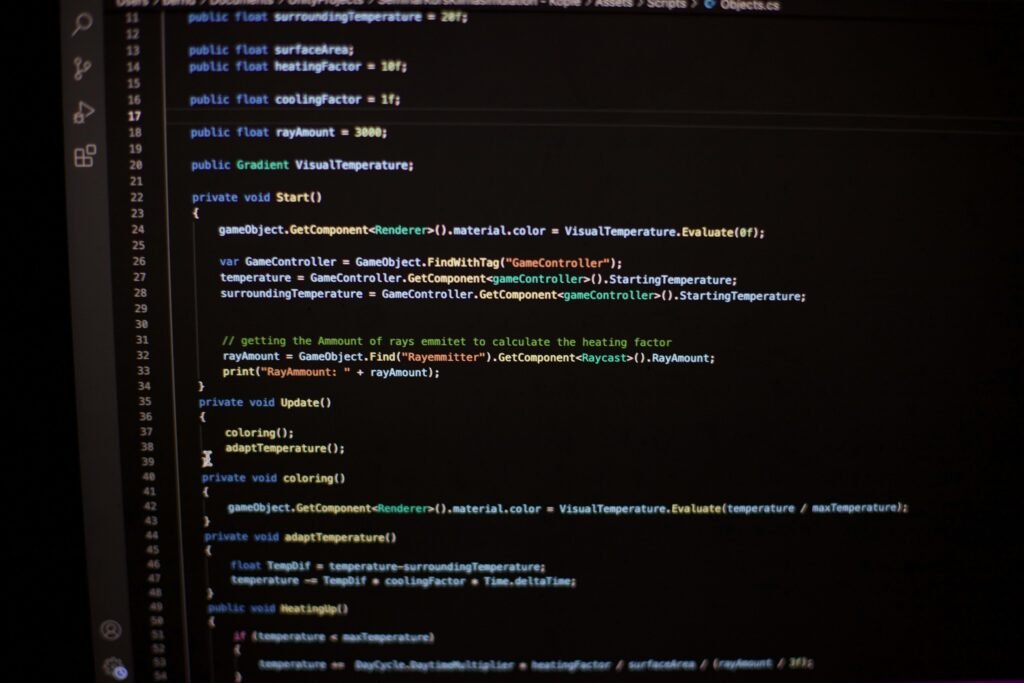
When you’re setting up a website for your business, one of the first decisions you’ll face is whether to go with a static or dynamic website. While both serve the same fundamental purpose to present your brand online they work in very different ways. Knowing the difference can help you make a smarter decision that saves time, money, and effort.
I’ve outlined the main differences between static and dynamic websites, highlighted their pros and cons, and explained which one suits your business needs best.
What Are Static and Dynamic Websites?
To start with the basics, what is a static and dynamic web page?
A static website is made up of fixed web pages, where each page stays the same is coded in HTML, and displays the same content for every visitor. These websites don’t pull information from a database or change based on user interactions. If you want to make changes to a static website, you or your developer need to edit the code directly to make any content changes.
On the other hand, a dynamic website is interactive and often powered by a content management system (CMS) like WordPress or Joomla. It generates content in real time, based on inputs such as user behavior, login status, or time of day. Thinking of an online store that shows different products to different people that’s a dynamic site in action.
Static vs Dynamic Website: What’s the Real Difference?
The key difference between a static website vs dynamic website development approach is in how pages are built and served.
In a static site, the HTML files are pre-built and served directly to the user’s browser. These sites load faster, are easier to host, and are generally more secure because they don’t rely on complex back-end systems.
Examples: include small business sites, portfolios, landing pages, or digital resumes.
Dynamic sites, however, are more powerful. They interact with databases and use programming languages like PHP or JavaScript to deliver content that can change depending on who’s viewing it. Common dynamic website examples include e-commerce platforms, social media sites, news portals, and user dashboards.
Static vs Dynamic Website Examples
Static Website Examples:
- A personal portfolio showcasing design work
- A restaurant website with a fixed menu and contact info
- A product landing page
Dynamic Website Examples:
- Amazon or Flipkart, which show product recommendations based on your browsing history
- Facebook or Twitter, where every user sees different content
- News websites that update automatically as new stories are published
When to Choose a Static Website
A static website is a great choice if:
- You don’t need to update the content frequently.
- Your site’s main goal is to provide information (like services, contact info, or a brochure).
- You want a fast, secure, and low-cost option.
- You’re comfortable (or have someone on board) with editing code directly or using a static site generator.
Businesses like freelance professionals, small consultancies, or local shops often benefit from a static setup. It’s reliable, loads quickly, and costs less to host and maintain.
When to Go Dynamic
A dynamic site is better suited for you if:
- You regularly update content (blogs, products, news, etc.).
- You want to offer personalized experiences to users.
- Your site has complex functionality like search, filters, logins, or e-commerce.
- You need a backend system to manage your data easily.
In this case, the slightly higher cost and maintenance are worth the flexibility and scalability.
Which One Is Right for Your Business?
It’s time to decide will your business go with a static or dynamic website?
If you’re just getting started, don’t have a large budget, and your website serves as a digital brochure, a static website will probably do the job perfectly. You’ll get faster load times, simpler hosting, and fewer security issues.
– If your business is content-driven, offers many products or services, or aims to grow its user base through online engagement, then a dynamic website will serve you much better.
– It requires more technical setup and ongoing maintenance, but it offers endless possibilities for automation, updates, and personalization.
| Feature | Static Website | Dynamic Website |
| Content | Fixed, same for all users | Changes based on user or backend data |
| Languages Used | HTML, CSS | PHP, Python, JavaScript, etc. |
| Database | Not used | Used for storing and retrieving data |
| Interactivity | Minimal | High (forms, user login, etc.) |
| Speed | Faster load times | Slightly slower due to processing |
| Maintenance | Manual updates | Easier with CMS or automation |
| Cost | Low | Higher (development & hosting) |
| Best For | Simple sites (e.g., portfolio) | Complex sites (e.g., blogs, e-commerce) |
